There are three ways to purchase tickets to the Pantheon:
- Online via the official Museii Italiani website (screenshots and instructions below).
- In-person by waiting in line at the Pantheon during opening hours.
- Via a third party booking site, including the widget below.
Museii Italiani – Official Pantheon Tickets
Official tickets are available for the current month, as well as the next calendar month, at Museii Italiani.
First, click ‘ENG’ to translate the page into English and then click the Buy Ticket button on the upper right.
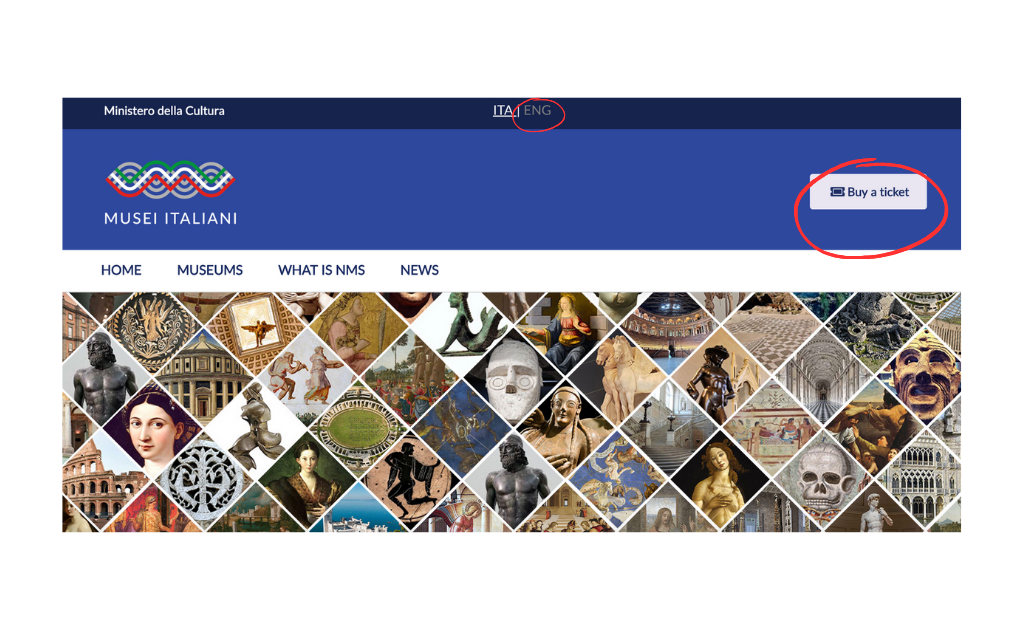
Enter ‘Pantheon’ into the ‘Search by name’ box, and then scroll down to find the option.
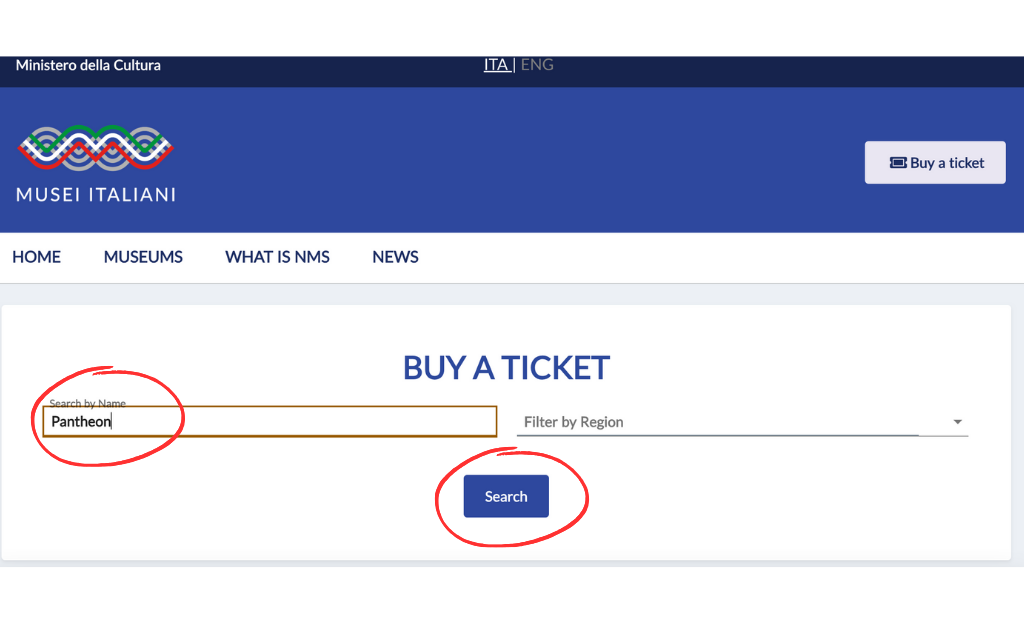
At this point, even if you have selected English, many of the headings will appear in Italian. The top two boxes (indicated with red arrows) should show the current month and the next calendar month. Click the box corresponding to the date range in which you want to visit.
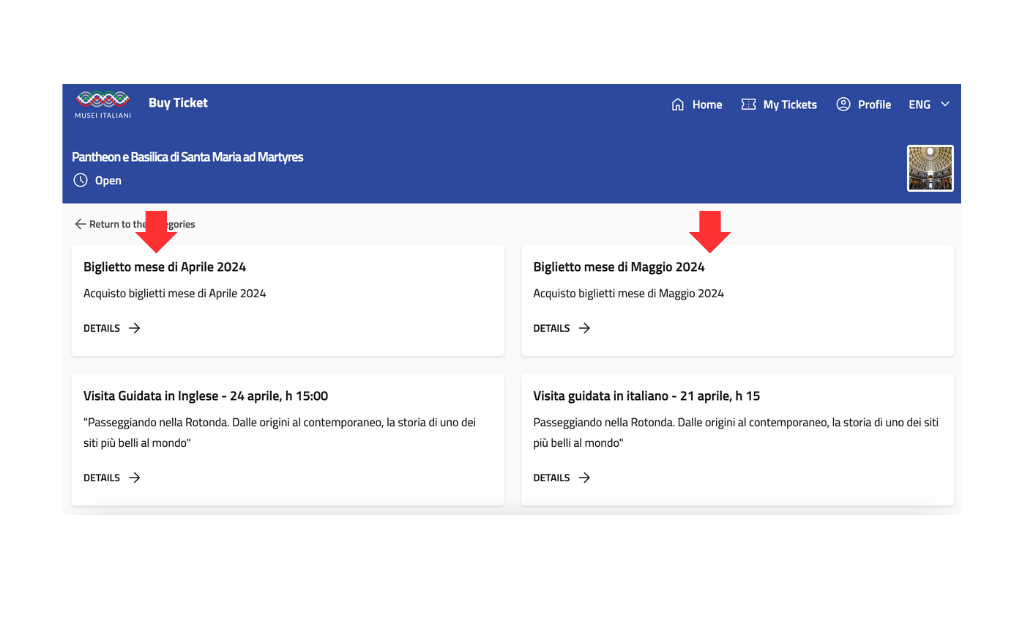
If a day is grayed out, this indicates that there are no more tickets available. If that is the case, you will need to wait in line at the Pantheon or purchase from another website such as Tiqets, which offer official tickets at slightly higher prices due to a built in commission.
If the date is available, select the day and then the hour time slot that you prefer.
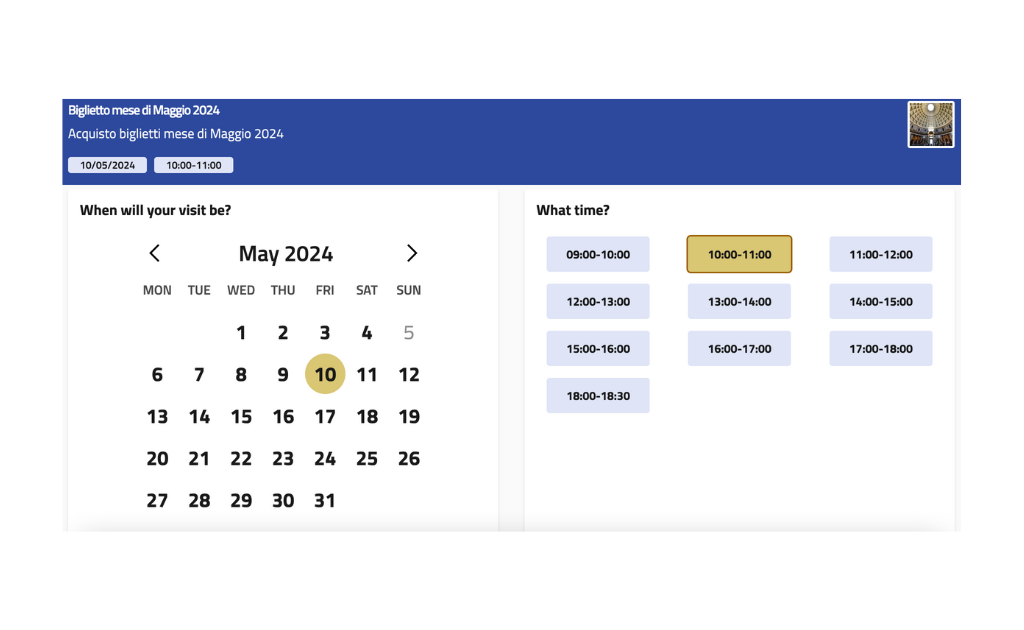
In order to actually purchase the tickets, you will need to register and create an account. Then sign in.
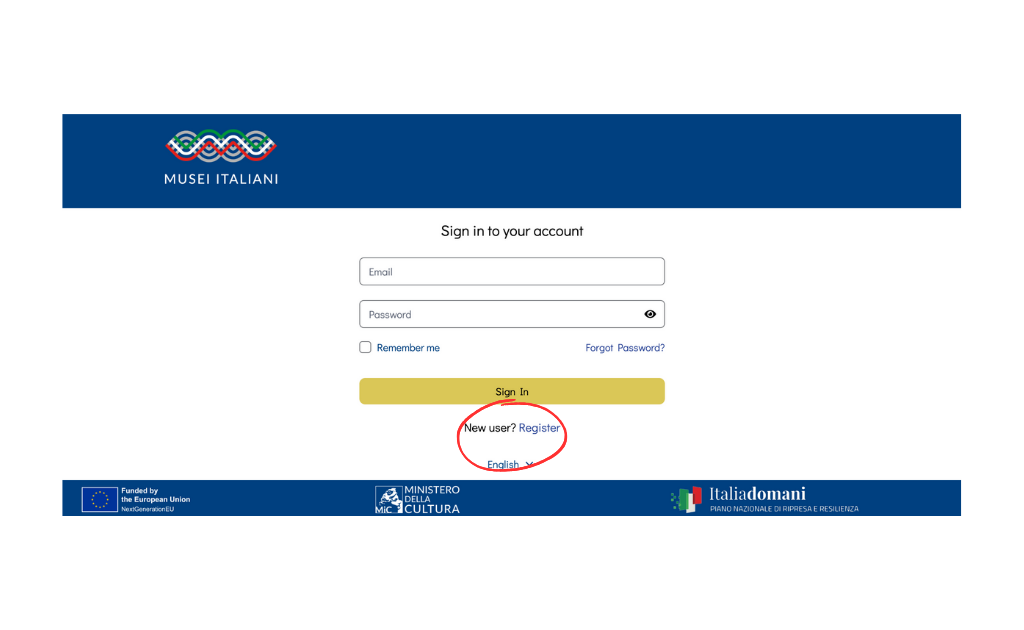
This will bring you to the page where you can select the number and type of tickets that you need for your group. A maximum of 25 can be added. Be sure to consider the free tickets for children under 18 and add them here. Here is a full explanation of Pantheon ticket costs.
Click the buy tickets button on the bottom right to advance to the payment area.
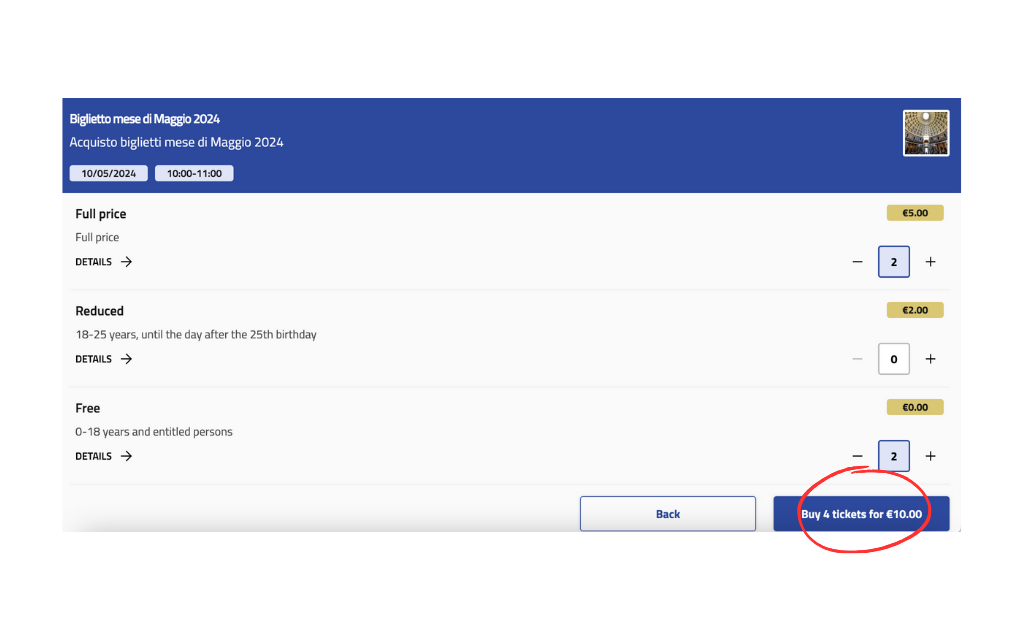
Unless you have a SPID (an electronic ID issued by the Italian government), click on ‘entra con la tua email’ and enter your email address.
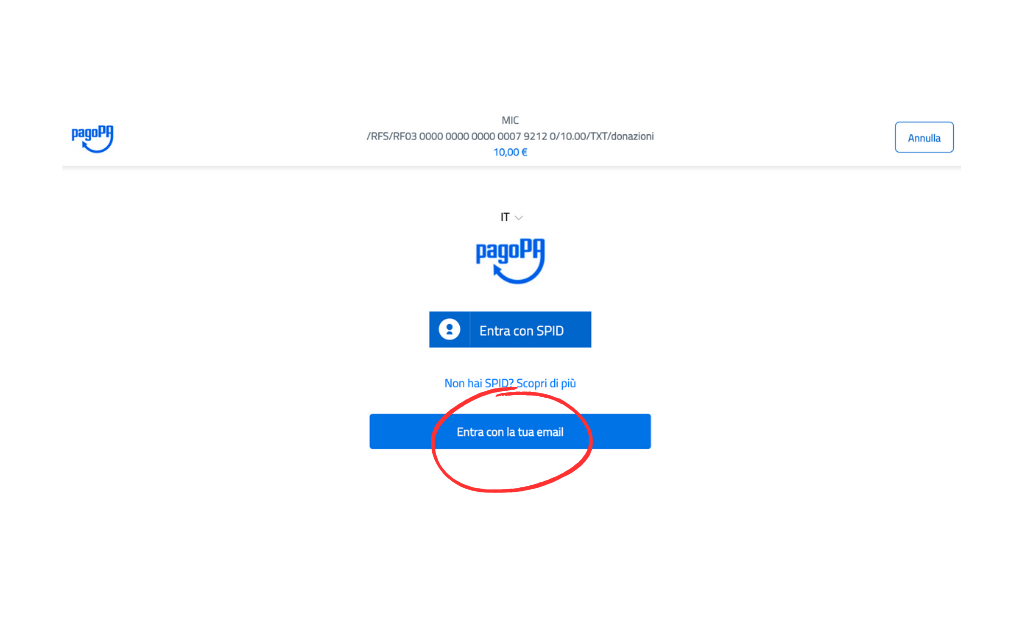
Complete the purchase with credit card and expect to receive your tickets with QR codes by email. With these codes, you can go directly to the pre-booking line at the Pantheon on the day and hour selected.